Imagine managing your WordPress site without ever touching the admin panel. That’s the power of WP-CLI, a command-line interface that lets you control your website directly from your terminal. Think of it as a Swiss Army knife for WordPress power users, letting you do everything from installing plugins and themes to updating your core software and managing user accounts, all with simple text commands.
Here are some of the things you can do with WP-CLI:
- Automate tasks: Run repetitive tasks like backups, updates, and database optimization with a single command, freeing up your time for more important things.
- Manage your site from anywhere: No need to be in front of a specific computer to manage your site. Access WP-CLI from any machine with a terminal and an internet connection.
- Increase efficiency: Typing commands is often faster than clicking through menus, especially for frequent tasks.
- Reduce errors: Command-line commands are less prone to human error than clicking around the admin panel.
- Extend WordPress functionality: WP-CLI has a vibrant community that develops plugins and extensions, adding even more capabilities to the tool.
Whether you’re a developer, a sysadmin, or just a power user who wants to take control of your WordPress site, WP-CLI is a valuable tool to have in your arsenal.
If you’re interested in learning more about WP-CLI, check out the official website: https://wp-cli.org/
And if you’re a cPanel Admin, you may be interested in how to install it even in a shared hosting without root nor sudo access.
I hope this helps! Let me know if you have any other questions.
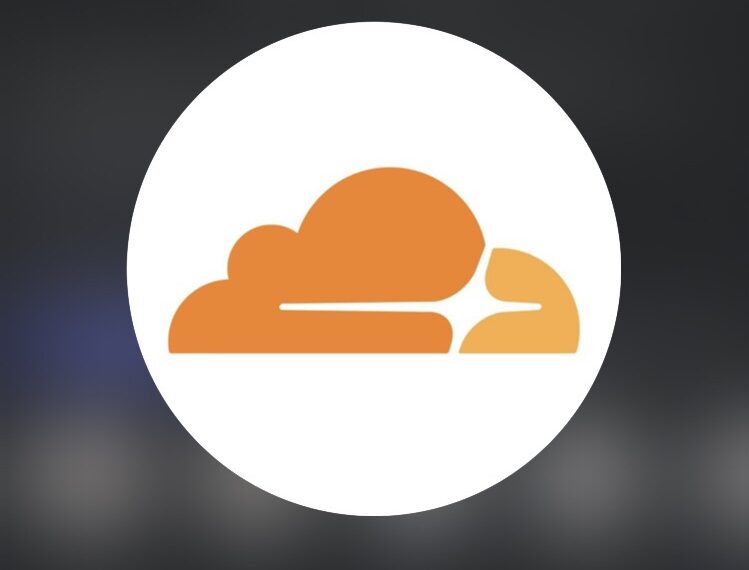



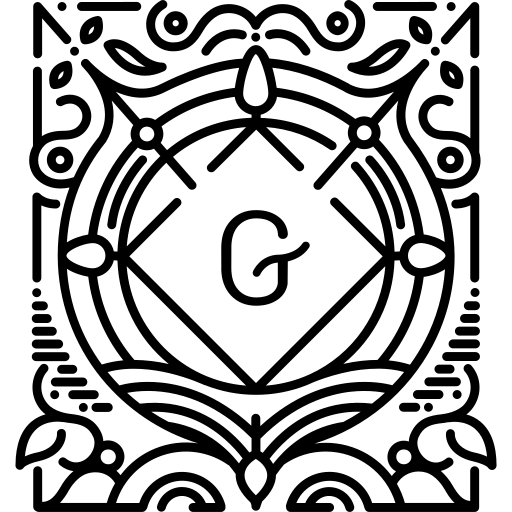
Leave a Reply